NERSC Information Management (NIM) System
Legend:
|
Satisfaction with NIM:
|
What are the most useful features of NIM for you? 56 responses
| 26 | Usage information |
| 12 | Account management |
| 11 | Web interface / easy to access / complete info |
| 8 | Allocations process |
| 8 | Don't use |
| 1 | Don't like |
Comments and suggestions regarding NIM 37 responses
| 14 | Would like additional functionality |
| 9 | Web interface is complex - hard to understand at first |
| 7 | Problems with logging in / passwords |
| 6 | NIM is fine / no suggestions |
| 5 | Poor performance |
Comments and suggestions regarding GETNIM 19 responses
| 12 | Don't use it (much) |
| 4 | Improve / expand it |
| 2 | It's useful |
What are the most useful features of NIM for you? 56 responses
- Usage information:
-
Check daily CPU time usage
daily usage
figuring out remaining allocation time
Checking my resource allocations and those of the other members of my group... to see what we have left so we can use them effectively.
Checking usage and remaining time.
Ability to se how many hours I've left in my account; also how much others on my allocation have used
Seeing how many hours we've used and how many we have left.
get information about how much time left
[...] find out CPU time balance
I use mostly the information on my use and that of all users in my group. In particular, I want to see total time remaining.
To find out from time to time the usage of CPU , so that I do not go over my allocation, if possible. Ms. Francesca Verdier, Dr. Dave Goodwin of HENP have rescued my jobs because of timely infusion of CPU . I am most grateful to Dr. Goodwin and Ms. Verdier for their help, and I would try my best in FY 2002 to use no more than my allocated CPU.
Monitoring allocation usage
allocation usage and computing resources
account information
tracking my usage
Information available on usage to date [...]
usage per user in my project and total
[...] Reviewing repository usage.
Monitor user repo usage
Account information and management [...]
Checking account status, primarily usage.
Obtaining up to date account information
account status
Access to the number of used computing hours.
checking on SRU usage
[...] SRU accounting
- Account management:
-
being able to add or delete users easily being able to manage CPU time allocations for users in an easy fashion (much better than setcub)
Account management is good.
[...] Ease of managing user accounts within my repo
Basic account management
[...] Adding/deleting users.
[...] and account management
[...] user management
Account information and management [...]
[...] and account management
Management of accounts and users. [...]
add/delete users; [...]
changing user allocations
- Web interface / easy to access / complete info:
-
access from anywhere, clear instructions
The online web interface
Completeness of the information
It lists all my accounts!
Easy to use
allocation for all the [accounts] is shown at one glance. And everything can be done on one panel.
In general, it is very easy to use, and makes it easy to see all of the relevant account information easily.
Web interface
Accessability, ease of use
I can use it even if I am traveling.
It's less aggravating than its predecessor setcub.
- Allocations process:
-
ERCAP interface is improved.
Making the allocations.
ERCAP and [...]
[...] Reviewing proposals
ERCAP and [...]
[...] ERCAP Reviews and Allocation Awards
I like the combined PVP/SP allocations
ERCAP
- Don't use:
-
I have never used it.
I don't know what NIM is, and I am not sure that I care.
That I rarely use it.
I will let my account manager answer this.
Have no interaction with it! Am only a user of HPSS and PPDG.
never used so far.
the visualization server
- None:
-
None really. But since I don't know what came before, it is hard to compare.
Comments and suggestions regarding NIM 37 responses
- Would like additional functionality:
-
Better documentation. Better report generation
NERSC response: We have updated the NIM Users Manual since the survey opened. We will provide a monthly usage report by January 2002. If you have specific requests or suggestions please send them to consult@nersc.gov.
I would like to have the ability to upload proposals for allocations as a single file (pdf, postscript). It would make life much easier for proposers and reviewers.
NERSC response: This will be considered but no commitment to do this can be made at this time.
I resent NIM insisting on setting cookies, which I normally don't allow
NERSC response: Cookies are needed for the interface to work. For Netscape 4 under Edit/Preferences/Advanced, check "Only accept cookies originating from the same server as the bage being viewed."
[...] Allow for multiple logins so as to display windows side by side
NERSC response: With Netscae 4 you can bring up the lower NIM "result frame" in a new window by right clicking your mouse and selecting "Open Frame in New_Window".
If it is possible how much allocation has been used per running job, it will be great to trace cpu time per job to benchmark the program or find the errors (for example, if there is leakage in dynamic array allocation, and you have very long time running jobs.
NERSC response: This will not be incorporated in the near future but will be considered as a possible future (at least a year away) enhancement.
I would like a more complete NIM interface on the compute platforms, SP and SV1's, so that I don't have to go back to a local workstation launch a netscape window and surf to NIM.
NERSC response: This is unlikely to happen. The main purpose of getnim is to provide an interface that scripts can call. It is not intended to duplicate the web interface.
[...] it would be nice to get a month-by-month usage list; [...]
NERSC response: This is coming, hopefully by January, 2002.
I have no idea what NIM is (maybe it doesn't apply to PDSF?)
NERSC response: True - PDSF has not yet been integrated with NIM, but will be. You should be able to see the status of PDSF login names by June 2002.
HPSS accounts are not always mapped to NIM
Some of my group is not in the system. If you look, there are significant fractions of people that were pre-NIM and have not been added to they system retroactively.
NERSC response: These comments pertain to HPSS users -- HPSS has not yet been integrated with NIM but will be. You should be able to see the status of HPSS login names by March 2002, and of Storage Resource Units (SRUs) by May 2002. Meanwhile see: About SRUs.
Ability to transfer resources to and from different accounts
NERSC response: This already exists for account managers. Select Transfer Resources from the Actions menu.
I may just have not realized how to use it, but I sometimes would like to see broken down by user and time period time use.
NERSC response: This already exists. Select Rept: Daily Usage from the Search & Reports menu.
I would like to have access to the usage history of my allocation time, as it was before NIM took place.
NERSC response:
[NERSC comment: this already exists but is currently available only to account managers. We will make this info available to all users.][...] Also, when time is added or removed from accounts at the end of quarters, NIM does not seem to provide the repo manager an explicit record of this activity.
NERSC response: This already exists but is currently available only to account managers. We will make this info available to all users by December 2001.
- Web interface is complex - hard to understand at first:
-
could be simpler to get basic info
[...] the two top windows, especially the top right window is a bit confusing (too many options)
The user manual and the menu choices are not as easy to deal with as a lot of other documentation and modern software. The functionality seems quite complete, but it isn't as easy as it could be to figure out for the first time how to use NIM.
The menu structure is too complex with too much overlap in functionality (i.e., to check the time used in my repository, I can probably find 3-4 different ways of getting there from the initial NIM page). It would seem like the menus could be greatly simplified. [...] For those of us in the Eastern US the update time of NIM information is somewhat of a mystery. It often seems that when I arrive in the morning, NIM does not reflect charges due to jobs that ran overnight. [...]
the visual interface is not very appealing on the Web.
I found NIM very confusing when I first started using it. It took me some time to learn my way around. An option giving an overview of the functions and when you would be likely to need to use them would be helpful. For example, it took me quite some time to figure out that I needed to use NIM to request an account for myself once my allocation was approved.
The interface is not particularly slick. The "My Stuff" pulldown and attached frame are not particularly intuitive, but are OK once familiar.
When validating user lists, it's a bit hard to tell whether any changes made have actually taken effect. It would be nice to get a message saying, "Ok, your user list is now validated for next year." or something of the kind.
The interface for applying for new allocations is just a mess. As is the actual application form! Why is it so fragmented?
- Problems with logging in / passwords:
-
It would be nice to relax the constraint of having at least one non-alphanumeric character for the NIM password so that I can Have the same password for NIM and the machine I'm using (IBM SP).
Hmm. I don't seem to have a .nimpw in my $HOME, as promised. Perhaps this is something that only shows up after a while.
NERSC response: .nimpw was only used when NIM first opened in September 2000 (it was a mechanism to distribute many new passwords at once to all users). It is now obsolete. To obtain a NIM password, contact the Account Support group at Support@nersc.gov.
Automatic access with the main loginname and password would be desirable
I always have to login twice, don't know why but it always doesn't work the first time and does work the second time.
NERSC response: This problem is being actively investigated. As of November 2002 we do not know what causes it.
I had difficulty to "login" sometimes, as I get a message "Login Failed". Upon second attempt , it seems to work OK. I do wait for "Document done" message , but some how I am still facing login problems at first attempt. I had pointed this out to the consultants, and I guess in the new FY 2002, I should request them to look into this again, if they have spare time, since the consultants are really very hard workers and may be they are hard pressed for time. It is not an issue, and I do not mind trying twice to "login".
There is a bug in the login; I always have to login twice.
I'm not that familiar with NIM yet, as I was unable to log in the one time I tried.
- NIM is fine / no suggestions:
-
Seems fine
Nothing I can think of...
everything is perfect
Satisfied.
Looks great to me!
No comments
- Poor performance:
-
[...] Also, the performance is not too good from remote sites. It often takes a lot of patience to access even fairly simple account information. It would seem like there should be some way for you to supply "coarse-grained" account information without having to invoke the full machinery behind NIM that seems to take so long. Either that, or put NIM on a faster server. If NIM were an e-commerce site, it would have long since gone out of business - it's too slow. [...]
Off-site speed slow.
Make it faster. [...]
Improvement of speed (updates, lookups)
it takes a long time to load on my Mac; [...]
NERSC response: We are working on performance issues.
Comments and suggestions regarding GETNIM 19 responses
- Don't use it (much):
-
only use it through the Web
slow, but I usually use the web interface (used getnim 2-3 times).
I didn't even know this existed
Never used it.
haven't used it
I don't use it
Unused
no idea
have not used getnim
Haven't used that....
I use this very little.
N/A
- Improve / expand it:
-
Essentially useless. But, a command line interface is nice, so getnim should be improved.
Primitive. It needs at least the functionality of setcub -- far superior to NIM in all regards.
I don't find it as easy to use as the old system
First of all, using capital letters for commonly used command flags (i.e., getnim -R) should be a no-no. This makes it more awkward than typing getnim -r and I see no reason why you need to be using capital letters here. Okay, I could set up an alias to this, but I already have quite a few of those to deal with. Second, it would seem like you should have "getnim -R repo" provide a little more information than just an unadorned number. You should also add text stating what the number is, what its units are, and when it was last updated. While you're at it, you might as well also add the number of hours that have been used in addition to the hours remaining. For users that need only a single number (such as for a script) from getnim, just give them a different switch (or let them keep -R and use -r for the more user-friendly output). The updating of getnim information is strange; for example, it's now Oct. 3 and I've gotten several batch runs through since Oct.1, but yet when I just now typed getnim -R, it still shows the amount of time I was initially allocated on Oct. 1. Why is this?
NERSC response:
- Major enhancements to getnim are unlikely. The main purpose of getnim is to provide an interface that scripts can call. It is not intended to duplicate the web interface.
- It took several days after the new fiscal year for bugs related to the fiscal year changeover to be corrected. By October 4, 2001 all usage information was available and retroactive to October 1.
- It's useful:
-
I mostly use it, the web interface is flashy but not so convenient
None. Satisfied.
- Other:
-
The ercap review process is very painful with nim as it is.