Web and Communications
Legend
|
|
Frequency Histogram Plots
HPCF Web Site
| How satisfied are you? | Responses | Avg. (1-7) | Std. Dev. | Change from '99 |
|---|---|---|---|---|
| Accuracy of information | 81 | 6.22 | 0.92 | 0.00 |
| Timeliness of information | 76 | 6.00 | 0.89 | 0.01 |
| Getting Started Guide | 55 | 5.96 | 1.17 | -0.12 |
| T3E section | 66 | 6.00 | 0.89 | 0.01 |
| Info on using NERSC-specific resources | 67 | 5.91 | 1.01 | -0.02 |
| Ease of finding information on web site | 92 | 5.78 | 1.07 | 0.08 |
| File Storage section | 46 | 5.78 | 1.07 | -0.04 |
| SP section | 57 | 5.75 | 1.11 | |
| General programming information | 71 | 5.63 | 1.17 | -0.11 |
| Search facilities | 70 | 5.61 | 1.07 | -0.08 |
| PVP Cluster section | 43 | 5.56 | 1.14 | -0.13 |
Keeping Informed
| How useful are these? | Responses | Avg. (1-3) | Std. Dev. | Change from '99 |
|---|---|---|---|---|
| NERSC Announcements Email Lists | 88 | 2.45 | 0.66 | -0.18 |
| MOTD on computers | 78 | 2.27 | 0.73 | 0.18 |
| Announcements web archives | 79 | 2.05 | 0.81 | -0.11 |
| Phone calls from NERSC | 70 | 1.81 | 0.87 | -0.08 |
Summary of Comments
Comments and suggestions concerning the HPCF web site: 13 responses
| 5 | better navigation/searching |
| 3 | content improvements |
| 3 | good service |
How would like to keep informed of changes and issues at NERSC? 13 responses
| 10 | satisfied |
| 2 | don't send too many emails |
| Do you feel you are adequately informed about NERSC changes? | Yes: 98 | No: 5 |
| Are you aware of major changes at least 1 month in advance? | Yes: 86 | No: 9 |
| Are you aware of software changes at least 7 days in advance? | Yes: 66 | No: 16 |
| Are you aware of planned outages 24 hours in advance? | Yes: 77 | No: 10 |
Individual Comments and suggestions concerning the HPCF web site. 13 responses
- Better Navigation/Searching
-
Sometimes it seems one has to go through 2-4 levels to find things. Also, details are often not at NERSC but at Cray or IBM.
Don't use it all that much as it usually takes me more time to find what I am looking for than it's worth.
Please add a table of contents/site overview if it is not there already. It might also be helpful if people could build their own personal custom interface to the NERSC site that includes links to commonly used web pages, relevant messages, account information etc.
NERSC response: The Website Outline is at http://hpcf.nersc.gov/web/outline.html and the Index of Titles at http://hpcf.nersc.gov/web/pagetitles.html. Both are linked to from the HPCF home page, but perhaps we should make these links more prominent. The suggestion to provide a way for users to build customized interfaces into the NERSC website is a good one: we will do it!
One problem I often run into is that I'll remember there was a class or training session on some topic that I have a question about. However, to find the particular presentation I'm interested in I have to remember the date and/or place where the session was given. This is usually hard to recall so it can take a lot of time to go back and find what I'm looking for. It would be very helpful if all the training sessions, tutorials, classes, etc. could be cross-referenced based on the topics covered in addition to the chronological/location style organization that is currently used. Of course, I can always do a search, but this tends to give too many references that take time to sort through.
NERSC response: See Index of Web-Based Lectures, by Topic. We will make this document easier to find.
The search engine within NERSC is not effective enough.
- Content Improvements
-
As a new user to this system, I found it difficult to determine how to get a job up and running on the system. The examples in the getting started guide were not sufficient. The example of how to run a batch script at http://hpcf.nersc.gov/running_jobs/cray/batch_start.html is a good start, but it is trivially simple. On the same page, it would be nice to have an example of how to actually run a piece of FORTRAN or c code -- including how to move your files back to your home directory.
Would like to see more detail MPI I/O information for SP.
NERSC response: See Introduction to MPI I/O.
The web site explains just the bare minimum of a specific topic. As a user, it would be very helpful if the web explains the bare necessities and also great details of a specific topic of users' interests.
- good service
-
Your web site has answered the vast majority of my questions quickly, and completely.
Great Job
Overall, the NERSC web sites are outstanding. Besides being useful to me personally, they save me time because the first thing I tell new users on my project is, "Look at the NERSC web pages. They contain a lot of useful information."
- other
-
The IBM documentation is hard to use, and has been unavailable at times. I don't know which link it was, but I was asked for a password to an IBM site when I was finally (recently) closing in on some needed piece of information. Together with the lack of support for Fortran 90 modules, the lack of adequate (i.e., "transparent") documentation makes the IBM a formidable challenge for development (and therefore for production).
For some reason always crashes my web browser (Netscape) --- although other sites do not.
NERSC response: Note that is the website for the NERSC Division at Berkeley Lab, not the website for the NERSC HPC facility, which is http://hpcf.nersc.gov. We believe that the problem reported has been fixed.
Please tell us how would like to keep informed of changes and issues at NERSC.
- Satisfied
-
Existing email messages are fine. Backup detail is available via WEB or a phone call.
by e-mail
info on web longterm changes, major outages (7-30d) per email remainder (2d) MOTD
e-mail from lists is fine
Please keep it up the excellent job you all are doing!
Via e-mail and web postings
email is best.
I find the e-mails most helpful
send E-mails
email is the best. login message is good for MOTD too.
Don't send too many emails -
Too many operator emails telling us systems are going down that we don't even use
MOTD get's lost in all the other stuff that comes to screen. I guess what's best for me is a MOTD that jumps out at you and e-mail, but if you start e-mailing too much stuff then I probably won't be as likely to read it. A lot of it is my fault. I especially seem to always miss the "machine going down at 4 today" messages. Then I get pummeled with messages from 3 to 4 pm, with little if any notice prior to that. Incidentaly, I hate when the machines go down at 4 pm. In fact if I was to pick anything that bugs me the most, that would be it.
- Other
-
Messages sent to screen of platform involved. e-mail sent to my accounts on the machine in question.
NERSC response: email is sent to your home institution, not to a NERSC machine.