2013 Call for Proposals to use NERSC Resources
NOTE: This is historical content. It may include references to programs, people, and research no longer active at Berkeley Lab. It may also link to web pages that no longer exist or refer to documents no longer available. It is provided as-is.
The Office of Science of the U. S. Department of Energy (DOE) solicits proposals for 2013 allocations of high performance computing resources at the National Energy Research Scientific Computing Center (NERSC) at Lawrence Berkeley National Laboratory. Proposals must support the mission of the DOE Office of Science, and can be submitted starting August 21, 2012.
All current 2012 NERSC projects (including startup, education, ALCC, NISE and Data Intensive Pilot projects) must be renewed for 2013 in order to continue using NERSC.
The deadline for submitting 2013 NERSC proposals (both continuing and new) is Friday, September 28, 2012, 11:59 PM Pacific Time.
Award decisions for requests submitted before this deadline will be emailed to Principal Investigators and PI Proxies on December 14, 2012. Production requests made after September 28 will be reviewed in January 2013. New startup requests awarded after September may be renewed for 2013 after the September 28 deadline.
2013 allocations are for the period January 8, 2013, through January 13, 2014.
Requests to use NERSC resources are submitted via a web form known as the ERCAP (Energy Research Computing Allocations Process) Request Form. ERCAP is accessed through the NERSC Information Management (NIM) system at http://nim.nersc.gov/. See Help for the ERCAP Allocations Request Form
In addition, requests to use the NERSC's Parallel Distributed Systems Facility (PDSF) and to renew PDSF projects are part of the ERCAP Form. PDSF allocations, however, are handled separately from ERCAP. Use of the PDSF is restricted to researchers in the high energy physics and nuclear science communities and must be pre-approved. Please do not answer the questions on the PDSF tab if you are not a PDSF PI.
If you are renewing your project you must also validate your user list: review and if necessary correct contact and other information for each active user. Delete users who have left your project (the deletion process will start immediately - see User Deletion Process under Managing Your Allocation.
What's New for 2013?
- MPP hours allocated:
1.25 billion MPP hours will be allocated in allocation year 2013. 80% of the allocation (1 billion hours) will be allocated by the six DOE offices of science; the remaining time is for ALCC (ASCR Leadership Computing Challenge) allocations and for the NERSC Director's reserve. The following MPP resources are included in this allocation:- Hopper, our Cray XE6 system with 153,216 computational cores
- Carver, our IBM iDataPlex system with 5,120 computational cores
- Euclid, our 48 core Sun Sunfire analytics server
- The Code Descriptions and Data/Networking sections have been simplified. Some of the questions have been removed and others have been made into checklists. Please make sure that the information here is updated for 2013 - most of the code information will not be copied over from your 2012 requests.
Eligibility
NERSC supports research that reflects the mission of DOE's Office of Science. All Principal Investigators funded by the Office of Science may apply for an allocation of NERSC resources. In addition, researchers who aren't directly funded by DOE SC but with projects that are relevant to its mission may also apply to use NERSC resources. See Eligibility.
New Principal Investigators
New PIs (who do not have a NERSC login name) must fill out the ERCAP Access Request web form. They must also fill out and fax back NERSC's Computer Use Policies Form. Once this is done the Account Support group will notify the new PI of their NIM login name and password. See Applying for your First NERSC Allocation.
Accessing the ERCAP Allocations Request Form
The ERCAP request form is accessed from NIM at http://nim.nersc.gov. You log into NIM using your NERSC login name and password. If you have forgotten your NERSC password and if you have already set up the answers to your Security Questions, you can get a new password by following the link on the NIM login page:
https://nim.nersc.gov - Forgot your NIM password?
Otherwise, since we do not send passwords via email, you will need to contact the Account Support Office at https://help.nersc.gov.
After you have logged into NIM select My ERCAP Requests from the My Stuff pull-down list in the NIM main menu. If you want to keep your current repository (repositories) in 2013 make sure that you Click to Renew (green recycle icon) rather than start a new request.
The questions on the request form are divided into several sections. Each section is grouped under a tab. When you first renew a previous year's request, or when you first create a new request, you will be in the first tab, called Project Overview. The other tabs are not clickable until you have saved the Project Overview; after which you can click on any tab in any order.
You MUST click the "Save" button located at both the top and bottom of each section in order to save your work in that section before selecting another tab.
See ERCAP Allocation Request Form.
Designating Proxies to fill out the Request Form
Principal Investigators can designate one or more "PI Proxies" who write the request form for the PI (or in conjunction with the PI). See Overview and Eligibility.